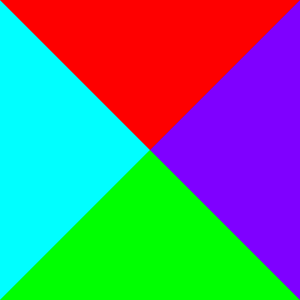
Foundations of Amateur Radio
Talk Show Replays
Starting in the wonderful hobby of Amateur or HAM Radio can be daunting and challenging but can be very rewarding. Every week I look at a different aspect of the hobby, how you might fit in and get the very best from the 1000 hobbies that Amateur Radio represents. Note that this podcast started in 2011 as "What use is an F-call?".
Location:
United States
Genres:
Talk Show Replays
Description:
Starting in the wonderful hobby of Amateur or HAM Radio can be daunting and challenging but can be very rewarding. Every week I look at a different aspect of the hobby, how you might fit in and get the very best from the 1000 hobbies that Amateur Radio represents. Note that this podcast started in 2011 as "What use is an F-call?".
Twitter:
@vk6flab
Language:
English
Email:
vk6flab@itmaze.com.au
Bald Yak 14, choices and software flexibility
Duration:00:08:19
I have a problem .. with logging.
Duration:00:08:45
How to make our hobby and community resilient?
Duration:00:06:37
A new year with new services to the public .. in 1905
Duration:00:07:18
What do you call that .. radio?
Duration:00:07:37
On the origins of the RF circulator
Duration:00:06:04
Going around in circles, one-way.
Duration:00:06:14
Bald Yak 13, Monitoring the Sun .. small steps
Duration:00:05:46
When your hobby revolves around electricity ...
Duration:00:11:53
Preparing for an outing
Duration:00:04:52
Where is the fun in that?
Duration:00:04:19
Playing with Radio
Duration:00:04:31
Amateur Radio has literally changed my world view
Duration:00:04:14
How small is small?
Duration:00:08:08
Bald Yak 12, getting raw data from a remote receiver
Duration:00:05:13
Using an SDR as measuring equipment
Duration:00:05:14
Listening to local RF via a web browser
Duration:00:04:42
Decoding distant signals over the web?
Duration:00:05:49
What can we activate today?
Duration:00:04:28
Using Amateur Bands for other purposes
Duration:00:10:59